SEO requirements vary and it is difficult to keep up with the latest developments. But if you want your Google ranking to go to the top of the list from invisible, you need to know about it.
Well-optimized sites get more traffic over time and more leads and sales. Without SEO, searchers will not find your site and all your efforts will be in vain.
In this article, we are going to answer the question ” The 10 most important Google ranking factors?” and share the SEO ranking factors required to dominate search results.
By the end of this post, you can have a well-optimized site that offers you more business.
Table of Contents
The 10 most important Google ranking factors
Did you know that there are many Google ranking factors? Google is by far the most popular search engine on the planet.
It is dominated by other search engines such as Bing and Yahoo, with 5.14 billion searches per day on Google. Therefore, it is not surprising that you want to be at the top of Google search results.
But with SEO (search engine optimization) changes from time to time, it is difficult to implement and maintain all the changes.
So, you may be wondering: What Google ranking factors are important for your website?
List of The 10 most important SEO ranking factors for Google:
so, let’s begin with the explanation
1.) Quality Content

You have read in many places that content is king. And in terms of Google ranking factors, it is definitely king.
If you can create unique, up-to-date, and user-friendly content, Google ranks it high in its search engine page results (SERPs).
Google pays special attention to the quality of your content. No matter how optimized your website is, you can not expect a high ranking if your content is not valuable.
So, what’s the content quality for Google?
Original, unique, and valuable content
Google prefers new and unique content. You want to answer your readers’ questions, add value and create original posts.
If your content is fake or similar to other web pages, it can have a negative impact on your SEO. For starters, Google does not index and rank your page.
And if you publish duplicate content regularly, Google will slow down your website crawl rate.
So, when you create content, make sure it is different and better than other websites that rank the search term.
Fresh ingredients
Another way to improve the quality of your content is to keep it fresh and up to date. By updating your posts regularly and adding new information, you are sending positive signals to search engines.
If you cover topics that contain news or trends, the freshness of the content plays a big role. For such topics, Google prefers pages that provide up-to-date information.
For example, if you are writing about the global health crisis, you may want to include recent news and research in your content. And the easiest way to find the latest information to keep your content up-to-date is to use Google Trends.
2.) Quality & Relevant Backlinks

First, we discuss quality backlinks.
What defines a quality backlink?
A quality backlink is a link from a high domain authority website that is trusted by search engines and searchers.
In other words, not only do robots trust the website, but real people also trust the website.
On the other hand, the relevance of backlinks means the link should be related to your niche
for example, if you have a health blog and a link from say a blog that deals with pets so do you think that it has some relevance?
But if You get a link from another high authority health blog then definitely it would be more relevant and help you to get better ranking and traffic.
Proponents of her case have been working to make the actual transcript of this statement available online.
In general, a DA of 60 to 100 is exceptional, a rating of 40 to 50 is good and a rating below 40 is not great.
If you want to create high-quality backlinks, start by creating links from high domain authority websites that are relevant to your niche and trusted by searchers on the Internet.
But here’s the real question we’re asking: Are these links worth your time?
Why High-Quality Backlinks Are Good?
High-quality backlinks are good for obvious reasons. They are … well, they are high quality. This means that they are inherently advantageous for domain authority and SEO ranking.
With these backlinks, you do not have to worry about damaging your ranking by accidentally creating a connection with a spam website. They are reliable, trustworthy, and foolproof.
And this is very important for your link-building strategy.
Above all, you do not want to build your ranking on unethical practices, but on real, valuable, meaningful, and relevant links on your website.
Quality links promise that kind of attention.
And since they are practically guaranteed to build your domain authority, they are likely to help with your ranking as well. This domain authority, the Google Position Chart, further enhances that concept.
In other words, quality backlinks are beneficial because you know what you are getting. You can be sure that the links you build are high-value and, over time, generate passive traffic that you see.
The other advantage of high-quality links is that each one is more valuable to your SEO. Because links come from high-domain authority websites, they are even more valuable than other backlinks.
3.) Mobile-first indexing
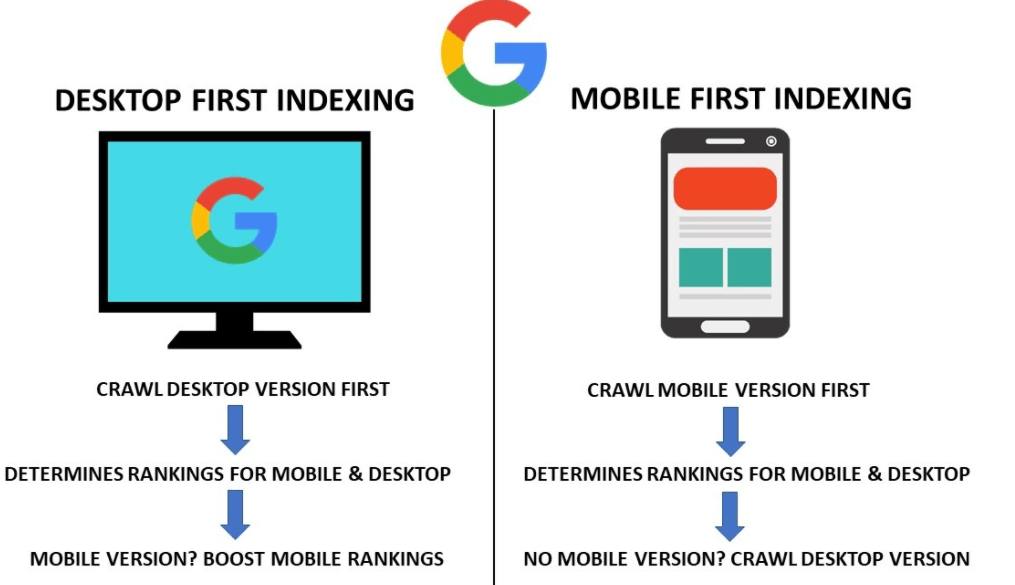
Mobile-first indexing means that Google basically uses the mobile version of the content for indexing and ranking. Historically, indicators have mainly used the desktop version of page content when evaluating a page’s relevance to a user query. Since most users now have access to Google Search from a mobile device, Googlebot mainly crawls and indexes pages with a smartphone agent.
As of July 1, 2019, Mobile-First Indexing is enabled by default for all new websites (new to the web or previously unknown to Google search). For older or existing websites, we will continue to monitor and evaluate pages based on the best practices described in this guide. We notify site owners in the Search Console of the date their site switched to Mobile-First Indexing.
Make sure Googlebot can access and render your content
Make sure Googlebot can access and render your mobile page content and resources.
Use the same meta robot tag on mobile and desktop sites. If you use a different meta robot tag on a mobile site (especially noindex or nofollow tags), Google may fail to crawl and index your page if your site is enabled for mobile-first indexing.
Do not lazily load basic content on user interaction. Googlebot does not load content that requires user interaction (for example, swiping, clicking, or typing) to load. Make sure Google can see the lazy-loaded content.
Allow Google to crawl your resources. Some resources have different URLs on the mobile site than the desktop site URL. If you want Google to crawl your URLs, make sure you do not block URLs with a command that you do not allow.
Make sure the content is the same on desktop and mobile
Make sure your mobile site has content similar to your desktop site. If your mobile site has less content than your desktop site, consider updating your mobile site so that its basic content is the same as your desktop site. You may have a different design on mobile (for example, moving content in accordions or tabs) to maximize the user experience; Make sure the content is the same as the desktop site as almost all indexing on your site comes from the mobile site.
4.) Page Speed
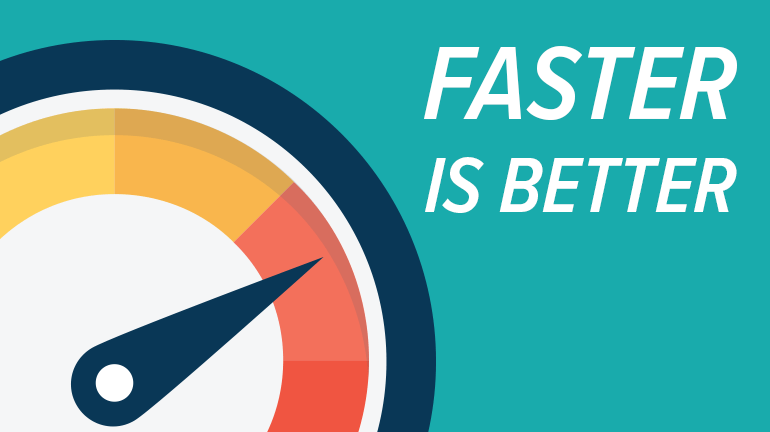
Page speed is a measure of how fast the content on your page loads.
Page speed is often confused with “site speed”, which is actually the page speed for a sample of page views on the site. Page speed is described as “page load time” (the time it takes to fully display content on a specific page) or “time per the first byte” (how long it takes your browser to receive the first byte of information). Can be described. Web server).
You can estimate your page speed with Google’s PageSpeed insights. The PageSpeed Insights Speed Score contains data from Crux (Chrome User Experience Report) and reports on two important speed metrics: First Contentful Paint (FCP) and DomContent Loaded (DCL).
Google suggests that site speed (and consequently, page speed) is one of the signals that its algorithms use to rank pages. And research has shown that Google can measure time, especially for the first byte, when considering page speed. Additionally, slow page speed means that search engines can crawl fewer pages using their assigned crawl budget, which can adversely affect your indexing.
Page speed is also important for the user experience. Pages with longer load times have higher bounce rates and lower average time per page. It has been shown that higher load times also adversely affect conversions.
Factors to look out for to improve page load speed:
- Minify CSS, JavaScript, and HTML
- Enable compression
- Remove render-blocking JavaScript
- Reduce redirects
- Improve server response time
- Optimize images
- Use a content distribution network
- Leverage browser caching
5.) Domain Authority

Domain authority is calculated by evaluating a number of factors, including the root domain and the total number of links to a single DA score. This score can be used to track websites’ comparison strengths or “ranking strengths” over time. Domain authority is not a Google ranking issue and has no bearing on SERPs.
Since DA is based on machine learning calculations, your site’s score is subject to frequent fluctuations as more, less or different data points become available and added to those calculations. For example, if facebook.com receives a billion new links, the DA of each other sites in relation to Facebook will decrease.
As more established and authorized domains such as Facebook have larger link profiles, they will take up more high-DA slots, leaving less space at the higher end of the scale for other domains with less strong link profiles.
Therefore, it is much easier to increase your score from 20 to 30 than to increase your score from 70 to 80. For this reason, it is important to use domain authority as a comparative metric rather than as a whole.
Though many experts say that DA is not a factor considered by Google but frankly speaking I do not think so. Google web crawlers give preference to the websites with high domain authority & consider an important factor to rank pages on top of the SERPs.
6. User Experience (UX)
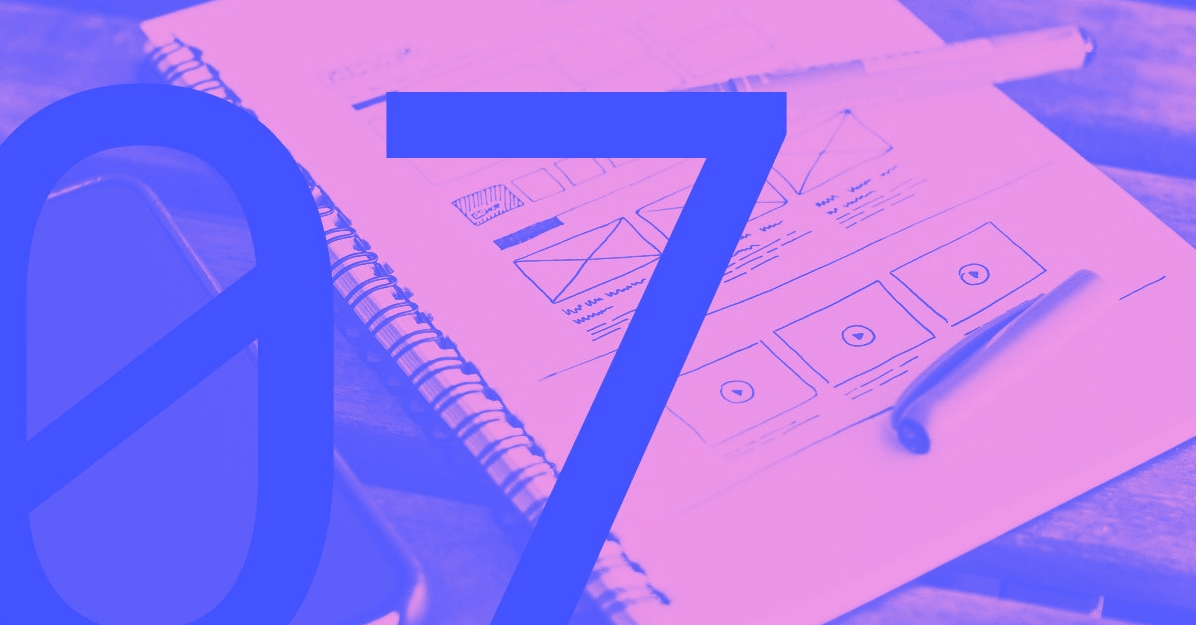
In the good old days, SEO was very easy. You fill out a page full of keywords and you’re in the first place. Oh, I wish it was so easy today! Now, Google (and other search engines) take literally hundreds of factors into consideration when deciding which pages rank high in search engine results pages (SERPs). Difference between UI and UX
This new reality means that elements of user experience (UX) are included in SEO best practices. How easy is it to navigate your site? Do you have quality content? Is your site secure, fast, and mobile compatible?
Think about SEO and UX sharing: SEO targets search engines and UX targets your website visitors. The two share a common goal of providing the best experience for customers.
User experience (UX) is having a deep understanding of customers, focusing on what they need, what they value, their capabilities, and their limitations. It also takes into account the business goals and objectives of the group managing the project. UX best practices promote the quality of customer interactions and perceptions with your product and any related services.
For a meaningful and valuable user experience, the information must be:
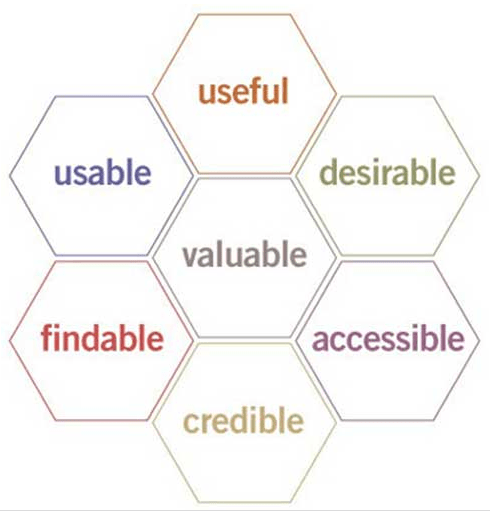
Useful: Your content must be original and meet the requirement
Usable: The site should be easy to use
Desirable: Image, identity, brand, and other design elements used to evoke emotion and appreciation.
Searchable: Content must be navigable and recognizable both onsite and offsite
Accessibility: Content must be accessible to people with disabilities
Trusted: Customers must trust and trust what you say
7.) Technical SEO

Technical SEO stands for Website and Server Optimization, which helps search engine spiders crawl and index your site more effectively (to help improve organic rankings).
Technical SEO Checklist:
Search engines prioritize websites that display specific technical features in search results - for example, secure connection, responsive design, or fast loading times - and technical SEO is all you need to do to ensure that your website does what it does.
Below you will find a checklist of important steps you can take to ensure that your technology is up to SEO Scratch. By following these guidelines, you can help ensure that your site’s security and architecture meet the expectations of search engine algorithms and are rewarded accordingly in search results.
A. Speed up your site
Search engines prefer sites that load quickly: page speed is considered an important ranking indicator.
There are several ways you can speed up your site:
- Use fast hosting.
- Use a fast DNS (‘Domain Name System’) provider
- Minimize ‘HTTP Requests’ - Reduce Usage of Scripts and Plugins
- Use multiple CSS stylesheets or a single CSS stylesheet (code used to tell the website browser
- how to display your website) instead of inline CSS
B. Use SSL
Secure Sockets Layer - SSL - Security technology that creates an encrypted link between a web server and a browser. You can easily visit the site using SSL: The website URL starts with ‘https: //’ instead of ‘http: //’.
In 2014 Google announced that they would like to see ‘HTTPS everywhere and that secure HTTPS websites are preferred over secure websites in search results. ,
So to make sure your site is secure, it makes sense where possible - this can be done by installing an SSL certificate on your website, although most top website builders now have SSL by default.
C. Make sure your site is mobile-friendly
Again this is really an important factor Adjust the ‘responsive’ website design automatically so that it can be easily navigated and read on any device.
Google is clear about the fact that having a responsive site can be considered a very important ranking signal by its algorithms. And, with the introduction of Google’s mobile-first approach ‘for indexing content, a responsive website is now more important than ever.
That is why it makes sense to make sure that your website is fully responsive and displayed in the best possible format for mobile, tablet, or desktop users. Learn about core web vitals
8. Social Signals

Social signals refer to the collective shares, likes, and overall social media visibility of a webpage perceived by search engines. These activities contribute to the organic search ranking of the page and look like another kind of annotation similar to backlinks.
Social media is now more than just a messaging and acquisition channel: it directly affects the SEO of the online store. Creating an integrated social media strategy that focuses on promoting high-value campaigns, sales and products make it even more important for eCommerce operations than ever before.
Social Signals and SEO
The main goal of a search engine is to provide high-quality, relevant content to users. As search engines measure quality based on how often URLs are viewed on the web and as more web communication shifts to social media, Google and other search providers use social codes as a ranking signal. As integrated.
Better social signals indicate better domain authority and display the value of URLs. When a large number of users share and like a page, it indicates that the page is genuine and contains real or entertaining content. Search engines can sometimes lag behind the lightning-fast trends inherent in the social media universe, so it’s important to hit that pulse.
9. Schema Markup

Schema markup, also known as structured data, is the language of search engines that uses unique semantic vocabulary. This is the code that search engines use to provide more explicit information in order to understand your content. In turn, it helps to provide users with better, more accurate information in the rich snippets displayed at the bottom of the page title.
Why is implementing schema markup so important to me?
Schema implements search results to notify users faster.
The user can see the details of your page at a glance, which helps them decide whether to click or go to a more relevant page.
This information will help you to better rank your website, find it, and get more clicks instead of all kinds of content.
Keep in mind that this is not an SEO hack, it is a key element that helps search engines find and display your content.
The only way schema can harm you is if your competitor uses it and you do not use it.
According to Search Engine Land, you can achieve a 30% increase in click-through rate by implementing the scheme.
At Mixwithmarketing, we implement a very basic scheme to assist you with your company profile such as logo, website URL, phone number, and social media profile.
10. HTTPS

HTTPS secures the connection to the website you are visiting. I’m sure you saw this in action; Look in the address bar in the browser and find the lock icon on the left. Is there a lock? Then the connection is secure. Is it open or is there any other kind of signal or message? Then it will be safe and will not be attacked. Using a site with an insecure connection means that hackers/criminals can intercept data such as your password and email address that you send to the site.
How does this benefit SEO?
In 2014, Google announced that HTTPS would become a ranking signal. Today, activating that SSL certificate will give your site a little ranking boost. However, it is not just about ranking as much as customer experience and gaining trust with your future customers.
Not only that, almost every innovation that takes place on the web, from performance optimization techniques to progressive web apps, requires HTTPS and will increase over time. We are essentially heading towards the All-HTTPS Web. So, it is very important to change your site quickly rather than late.
In 2018, with the release of version 68 of the Chrome browser, Google began recognizing all HTTP sites as “not secure”. Many other browsers have followed in his footsteps. These ‘not secure’ messages are best seen by users when your site has no HTTPS connection or when you attempt to send data to your HTTPS site via HTTP.
Do not forget; Scaring visitors is easy! Did you switch to a competitors’ site when the message ‘Not Secure’ appears?
If You really liked this information. don’t forget to share and leave comments. Thank You.

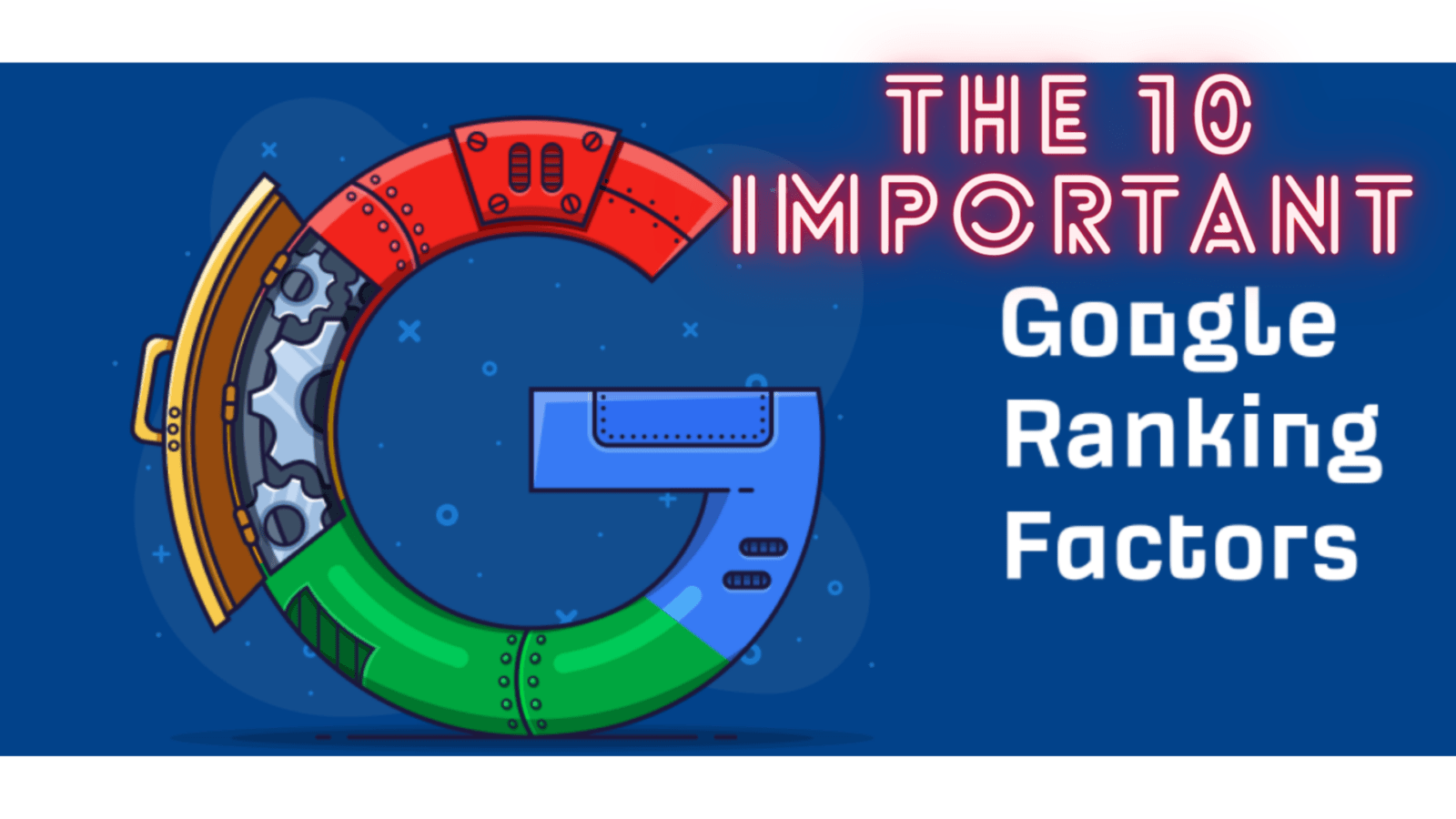




2 Comments
inamdurrani60
amazing mindblowing piece of content