What is a Pop-up?
Pop-up is a graphical user interface (GUI), usually a small window, which suddenly appears (“pops up”) in front of the display. Pop-ups can be started with one or two clicks of the mouse or with a rollover (sometimes called a mouseover), And also with a command of a voice or it may be timed. The pop-up window should be smaller than the rear window or interface; otherwise, the visual interface may get affected.
On the World Wide Web, JavaScript (and rare applet s) are used to create interactive effects including pop-up and full overlay windows.
The menu or taskbar pulldown can be considered as a stand-alone system. So is the small message box you get when you move your mouse over the taskbar in most PC programs.
Benefits of using a Pop-up on your website/blog
Pop-up is a multi-functional tool that can help you convert traffic to your website into advertising guides. Here is a brief list of key pop-up benefits to websites/blogs:
Generate subscribers:
It says your website has a lot of visitors, and you don’t know how to include them in your product link. A pop-up subscription form where users can leave their email addresses is deceptive. Allows you to expand your address list, build audience relationships via email, and speed up customer purchases.
Promote specific content:
While the main purpose of pop-ups is to generate leads, you can promote your e-book, guide, or case study that fits the visitor’s page. It will showcase your expertise in the field and help your audience solve their problems. For example, you can share your next year’s harvest predictions on an agricultural blog.
Reduces the bounce rate:
This metric shows you how fast a user is leaving your site. To reduce bounce rate, many businesses use pop-ups, asking you to share an email address, phone number, or other information to enable continuous communication. Such a pop-up usually occurs when a user is about to close a tab or leave a website.
The best Pop-up builder tools available online
Here is the list of some selected Pop-up builder tools that you can join on a free trial and avail yourself of benefits. suitable for WordPress and other such platforms. You can integrate these Pop-up builders with your Email marketing tools such as Mailchimp, Get response, etc.
1. Poptin
Create pop-ups and forms easily! With a drag-and-drop interface, you can change backgrounds, add and remove images, text, fields, buttons, and more.
Poptin provides a method, which always analyzes the best conversion rates, using popups, and widgets embedded in websites that give visitors a unique UX customized. In this way, we have been able to help many of our customers add contacts to their mailing list, get visitors to spend more time on their website while visiting more pages. explore Poptin with a free trial.
2. Optinmonster
OptinMonster generates a lot of subscribers, earnings, and sales from the traffic you already have. All it takes is 3 easy steps …
Choose a pre-built template for high conversion, or start from scratch with a blank canvas. Customize all the details with our easy-to-use drag and drop builder – no code required. Suitable for WordPress and other such platforms.
OptinMonster is the world’s most powerful # 1 performance-enhancing tool. That’s why Smart Dealers and business owners love OptinMonster, and you will love it too! Click here.
3. Popupmaker
Popup maker offer is not just a simple evolutionary tool. However, they offer complete marketing solutions that work with popups! Join the 19,000+ happy users who have already increased their sales, expanded their email list, and improved business with us! Why not give it a try right now!
Get 14 days free trial in all of our programs! Click here to reach Popup maker.
4. Wishpond
Wishpond’s simple drag and drop editor makes it easy for any marketer to create amazing popups, without the need to build or edit information.
Easily change the way your popup looks and behaves by changing where it comes from and adding animation. Wispond is more than just a popup maker.
In addition to the standard, non-pop-up window, Wishpond, allows you to create welcome mats for a selection of bars and bars in the pop-up window.
Use other types of pop-ups, a wide range of cases, in blogs, sales, subscriptions to promotions, or discount offers. Click here to reach Wishpond.
5. Sendpulse
Sendpulse is another awesome tool to Submit a registration form on your website to collect email addresses and other information from your visitors. Use Sendpulse form builder to create a pop-up, embedded, or floating subscription form. Customize fields, upload an image, and then add a button to your form.
With Sendpulse you can also send notifications to your subscribers to Chrome, Firefox, and Opera. If your database has fewer than 10,000 subscribers, you can send free web push notifications.
Get more clicks using our features like customization, split, and default notifications from the RSS feed. it is more than a Popup builder tool Click here to learn more.
Hope! you find this article useful. don’t forget to subscribe in order to stay updated. Thank you.

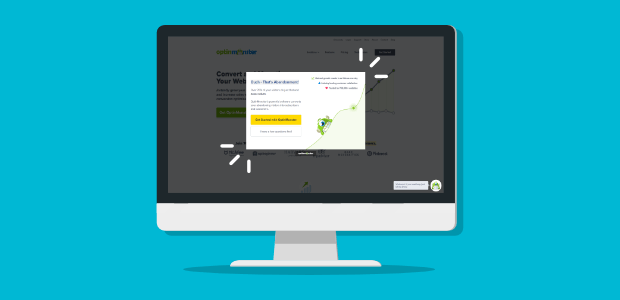






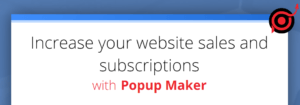



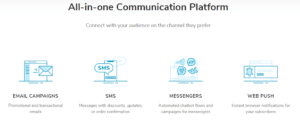



1 Comment
Noemi
Hi, of course this paragraph is actually fastidious and I have
learned lot of things from it on the topic of blogging.
thanks.