It amazes me how many people say their website is not working for them, and when asked if they measure traffic or use a tool like Google Analytics, the answer is usually ‘I don’t know or ‘I want to log in ‘.
Now the fact is that many companies’ websites do not work for them and do not generate enough or proper traffic. However, as with any type of marketing, measurement is important, so you can see what is working, what is not, and adjust your strategy accordingly.
Unfortunately, some people do not measure their web traffic at all. This may be because people do not know that tools like Google Analytics are actually free and can be set up relatively easily with a basic understanding of HTML code.
If you are lucky enough to have a good content management system, it will be made much easier without the need for any understanding of website coding. Most good web development companies should do this for you as part of the website startup process.
Table of Contents
What is Google analytics?
Google Analytics is a web analytics tool or service that provides statistics and basic analytics tools for search engine optimization (SEO) and marketing purposes. This website tracking service is part of the Google Marketing Platform and is available free of charge to anyone with a Google Account.
Google Analytics is used to track website performance and gather visitor insights. It helps companies identify the top sources of user traffic, measure the success of their marketing activities and campaigns, track targeted achievements (such as purchases, add products to the cart), find user engagement and other visitor patterns and trends.
Small and medium-sized blogs or websites often use Google Analytics to obtain and analyze various customer behavior analytics that can be used to improve marketing campaigns, increase website traffic, and retain visitors.
Important Benefits of Google Analytics in SEO
Google Analytics is one of the free tools to track the details of visitors engaged with your website. However, it is mostly used in search engine optimization campaigns, where keyword performance is tracked and recorded for a successful campaign. If you do not have this feature, you will never know the importance of users on your site.
Here are some benefits of Google Analytics that you should consider!
Free of charge
Yes, you heard right! However, even though it is a free tool, it offers amazing features that even paid tools cannot offer. You can get it when you want. No restrictions or rules were attached to the devices. Most companies are using it now and have already realized its value. Then what are you waiting for?
Google Analytics can find out which pages users have clicked the most
Now it is possible to measure which link has the most traffic. It helps you to know the potential of popular links and sites to attract more customers. SEO Agency India uses this tool and measures the traffic rate. However, developers know what they do not have and what their strengths are.
Tune in to your site
Google Analytics is one of the most popular tools in the current scenario where you can tune your website, and it attracts a wide range of customers. High-quality content and opportunities, high traffic, and improved productivity are the benefits of using this tool. SEO Agency India can help you a lot in maintaining your website.
Easy setup
The setup is very simple and reliable so running the tool is not that difficult. One can do this easily and if you are not aware of the benefits, you can compare it with other vendors. However, in this case, you will get better opportunities along with in-depth knowledge of other subjects.
Information about traffic
Google Analytics also shows you where users are coming from. For example, this tool shows details about certain people who visit your site and via referral links or organic searchers. SEO Agency takes assistance implements from this tool to raise to improve the traffic of a blog or site.
How does Google analytics work?
Each website receives user data from each visitor using Google Analytics page tags. Each page code includes a JavaScript page tag. This tag runs in each visitor’s web browser collects data and sends it to one of Google’s data collection servers. Google Analytics can generate customizable reports to track and predict data such as the number of users, bounce rate, average session duration, sessions by channel, page views, target practice, and more.
The page tag acts as a web bug to gather visitor information. However, since it relies on cookies, the system does not collect data for users who have disabled them. that is how this amazing tool works.
Google analytics the amazing features
Google Analytics includes features that help users identify the trends and patterns of visitors’ engagement with their websites. Features begin to integrate with data collection, analysis, monitoring, visualization, reporting, and other applications. These features include:
- Displays data changes over time, including data visualization and monitoring tools, dashboards,
- scorecards, and motion charts;
- Data filtering, manipulation, and funnel analysis;
- Data collection application program interface (API);
- Assessment analysis, intelligence, and detection of disorder;
- Division for analysis of subcommittees such as transitions;
- Positive reports for advertising, purchases, audience behavior, and conversions;
- Email-based sharing and communication; And
- Integration with other tools including Google Ads, Google Data Studio, Salesforce Marketing Cloud, Google AdSense, Google Optimize 360, Google Search Ads 360, Google Display & Video 360, Google Ad Manager, and Google Search Console.
In the Google Analytics dashboard, users can save profiles for multiple websites and view details for the default categories or select custom metrics to display for each site. Categories available for tracking include a content overview, keywords, activity site, visitor overview, map overlay, and traffic source overview.
The dashboard can be found on the Google Analytics site and is available as a widget or plugin for embedding on other sites. Customized Google Analytics dashboards are also available from independent vendors.
Conclusion
The most common use of Google analytics is probably to check how much traffic a website receives along with the traffic source and what keywords they typed if someone came through the search engine.
Google Analytics can provide very relevant and useful information, for example, ‘bounce rate’ can be a very important piece of data, i.e. the percentage of single-page visits that visitors take to your site’s landing page.
To view another page of the site, skipped. So you may have a lot of traffic, but if your bounce rate is high, it means that the page is not relevant to visitors and your site is not working for you. Conversely, it may be the same page that your specific campaign targets. In such a situation, the ‘bounce rate’ should not be discouraged.
You can also see how much time people are spending on your website, indicating that if this number is low and you do not get inquiries like ‘bounce rate’, your site visitors can view your site. It Will not be considered relevant. This may indicate that the navigation to other related pages, for example, the ‘Contact Us’ feature, is not clear.
If visitors are browsing different pages of your site, top exit pages may be another great piece of information, but if you miss them without asking, you should review your top exit pages and try to improve/improve them. May have to do.
Google Analytics is an excellent, less-used tool with features that can fill a manual. The purpose of this article is only to highlight its availability so that your business can start benefiting from its application.


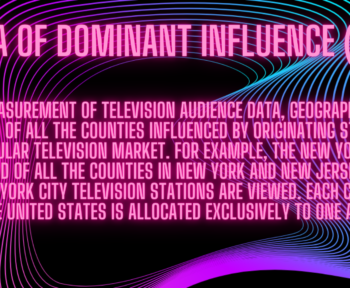


1 Comment