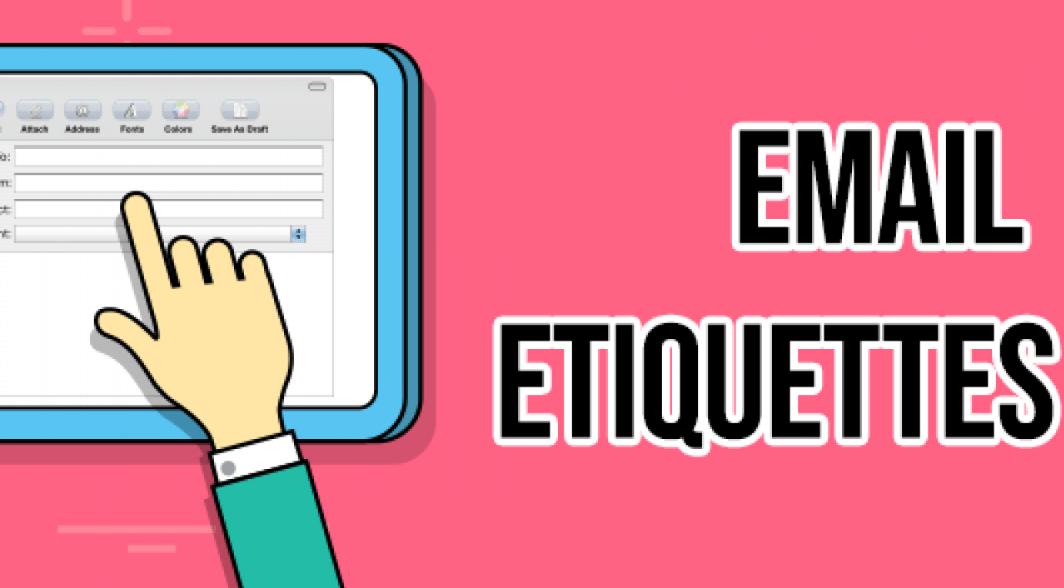Table of Contents
Email and etiquette: tips for perfect email etiquette
Contrary to popular belief, the popularity of e-mail, which spread all over the world in the 1980s, continues to increase even today. Communication via e-mail is certainly not new; however, they often end up with poorly written or rude emails that are definitely not appropriate for a business context. Everyone likes to receive clear and well-crafted emails: so it might be worth learning the basics of email networking or a ton of email.
Most of the rules for spelling an email etiquette correctly refer mainly to conventions established before the digital age regarding the correct writing of official and business correspondence. However, it is clear that when writing an e-mail message, it is important not to neglect matters that are not so important in traditional correspondence. So, what should you pay attention to in order to write a correct, pleasant, and convincing e-mail in the eyes of the recipient?
Formal or informal?
What is the correct log to use in your email? First of all, think about why you’re writing this and what kind of relationship you have with the recipient. A message to a dear friend or family member obviously uses more relaxed tones: in these situations, it is not strictly necessary to follow the rules of “Internet etiquette.” In fact, the degree of trust with these people is usually very high, not only in communication via e-mail but also in everyday life. Communication patterns, vocabulary, and even idioms are often created that can only be fully understood within the group of one’s own acquaintances.
What is normal and completely understandable in a conversation between friends can be rude or inappropriate when talking to a stranger. Therefore, it is worth remembering that the need to follow the so-called e-mail network rules arises only in the context of official or business communication. Convenient record to keep with friends and acquaintances, on the other hand, you know better than anyone.
Email etiquette: What should be considered when writing a business email?
If you want the recipient to take your email seriously and find it courteous and well-written rather than rude or offensive, simply stick to the rules of the email network. The rules, on the one hand, relate to the content and structure of the text, they apply to all official and business correspondence, both electronic and conventional, on the other hand, they are strictly related to the technical-official aspects of sending the e-mail, strictly to the specifications. properties of e-mail as a means of communication.
Content rules and text structure
To make sure your email is received well by the recipient, there are a few rules to follow in the process of writing the message.
Length of text
Above all, it is important that a business email contains all the necessary information in the smallest possible space. In fact, many people receive a lot of emails daily and it takes time to read them. An email that is concise, devoid of unnecessary information, and straight to the point, takes less time to read and understand, and is sure to be welcomed by your recipient. However, it is important that this brevity does not affect the accuracy and courtesy of the message.
Courtesy
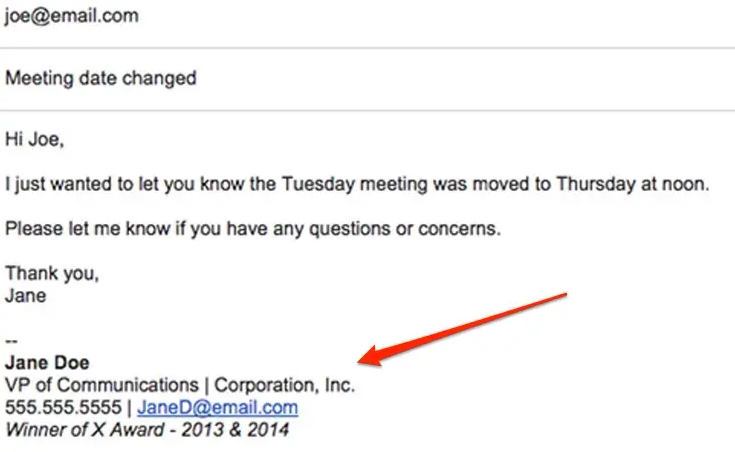
Each letter traditionally begins with a so-called “ritual formula” and this usage has continued in digital communication. Instant messaging systems (like WhatsApp and Facebook Messenger), SMS, and chats have changed and continue to change the standards of written communication, which is increasingly similar to face-to-face communication. Despite this, official emails still follow strict etiquette that has remained unchanged over time. First of all, the opening and closing formulas are of great importance.
In the selection of these formulas, the hierarchy of the person with the interlocutor and the level of trust play an especially important role. You can use classic phrases like “Dear Mr/Mrs” to make sure you’re not mistaken. And best regards…” Friendly phrases like “dear…” can be overly informal when addressing a person we don’t know yet.
Grammar and spelling
We use e-mail much more frequently today and in a wide variety of circumstances than a few years ago. For example, it is common for many people to write emails on the bus or train. It’s easy to make careless mistakes in these situations, but that doesn’t justify typos or syntactic or grammatical errors. After all, it expresses respect for the recipient to reread and verify the accuracy of what is written, as well as not waste time deciphering a message full of errors.
But it’s nothing to worry about because many email apps these days offer a built-in spellcheck feature, but don’t rely on it blindly – it’s always a good idea to double-check the text yourself.
Formatting
Every text needs good formatting to make it easy for the reader to find their way around. The first thing to remember is to divide it into paragraphs: this helps a lot to structure the content correctly and to connect the various parts of the text in a logical way.
The same goes for the use of bold and italics needed to highlight sentences and words (as long as they’re not overused). The e-mail writer should also pay attention to the chosen font, color, and size. After all, the ultimate goal of formatting text is to make it easier and more enjoyable to read.
Abbreviations
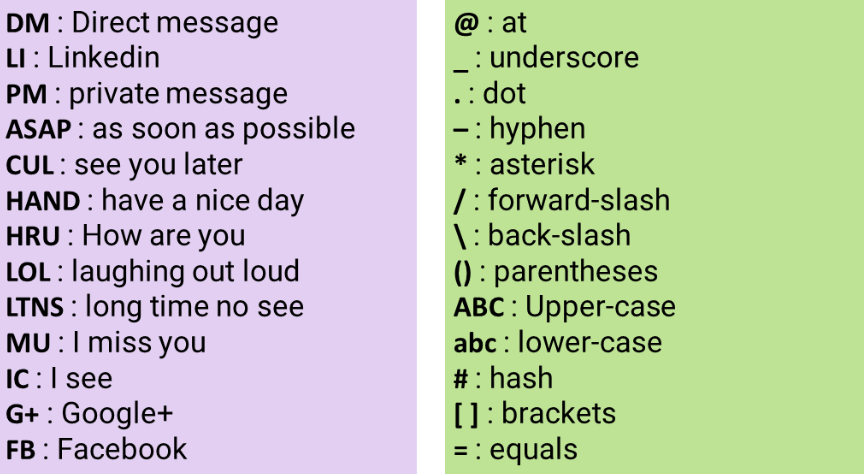
When writing an email, it’s good practice to try to limit the use of abbreviations to those that are absolutely necessary, especially if they are not very common. Actually, abbreviations need to be deciphered. This includes QB (quantum states), CVD (as we want to show), etc. It’s easy with the more common ones.
however, there are also specific or sectoral abbreviations that not everyone can understand, such as those used in scientific and academic fields. Also, if you use too many abbreviations, your interlocutor may read a lack of respect for you in this behavior, and you don’t even want to design to spend a few more seconds typing out the exact words.
Tone
Unlike what happens in speech, in written correspondence, it is often difficult to understand exactly what the tones of speech are. In fact, the reader cannot rely on gestures or inflections to determine whether the sentence he has just read is intended, for example, to be understood as a joke. The irony is particularly difficult to grasp because it relies on saying the opposite of what one thinks.
The use of emoticons in chat conversations is now established, allowing you to express yourself quickly and concisely and clarify when a sentence should be understood ironically or playfully. However, in business contexts, it is better to avoid using them, just as it is better to avoid puns, sarcastic comments, and ironic jokes. Instead, opt for a soft and friendly tone.
Object
Some people receive dozens of emails for work every day. Therefore, choosing a clear and descriptive subject for the email can be very helpful for the recipient, who can then reframe ideas and prioritize messages.
But beware: This isn’t a complete summary of the message, or “A question,” “A favor,” or “Appointment?” That doesn’t mean this is the right place to write such an overly short description. Be clear and concise in the immediate subject area about what the message will be about.
Priority
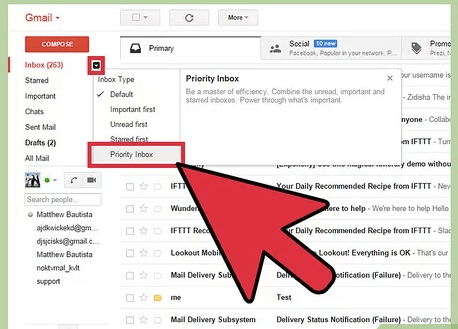
Some email clients allow you to set priority levels that are used by some senders to indicate the importance of their messages. The problem here is that usually, everyone thinks their message is important (otherwise they wouldn’t have written it!). But in reality, it is the receiver, not the sender, who decides the real importance of the message.
In any case, it is worth remembering that not all applications support different priority levels; therefore it is possible for the recipient not to see it (the same goes for a read receipt). For these reasons, it is recommended to avoid using this function unless absolutely necessary: the recipient may not like to discover that a message marked as a priority by you is not really that important.
Conclusion
Email etiquette also includes the code of conduct for replying to messages. Most programs and web services provide two buttons: “Reply” and “Reply all” (sometimes also in English: “Reply” and “Reply all”). What happens if they are pressed? “Re:” is automatically added to the beginning of the subject field to indicate that it is a reply message.
Also, the original message is included in the content of the email as a quote, and the original sender’s email address is entered in the recipient field (or if you click “Reply to all”). , addresses of all recipients of the original email).
There is no exact time frame for responding, as we usually have no way of knowing when the sender will check their mailbox again. The frequency with which emails are sent makes us think that replies must be instantaneous. But when the sender needs an immediate and quick response, a phone call is often the best option.
You already know that you won’t be able to answer in the next 24 hours, but the question seems important? In this case, it’s better to give a quick answer to let people know that you intend to answer in detail, but you need some time for that.
An additional feature of e-mail services is the ability to automatically reply to all incoming messages. The text of this message can be pre-composed by you, but some programs also allow you to choose from preset formulas. This feature is particularly useful when you know, for example, that you may not be able to reply to emails for a long time. For this very reason, this function is also known as “out of office reply” or “out of office reply”.
In the message, you can write useful information for those who write to you, such as when to return to the office or who to contact in an emergency. It is also important not to forget to disable the function as soon as it is operational and ready to respond to messages. Under no circumstances should you use the auto-reply function as a substitute for a read receipt.