Table of Contents
What is a Redirect?
HTTP redirect code, abbreviated redirect, is a way of forwarding visitors and search engines from one URL to another. Redirects are used when moving content to a new URL, deleting pages, changing domain names, or merging websites.
Avoid using redirects whenever possible. When you must use them, follow these best practices:
- Avoid chain redirects: One redirect should not be forwarded to another.
- Redirect to the preferred version of your website using the correct protocol (http or https), the domain name (non-www or www), and path notation (with or without trailing slash).
- Use 302 redirects for passive campaigns.
- Use 301 redirects for permanently deleted content.
Let’s try to elaborate #301, 302, and 404 redirect
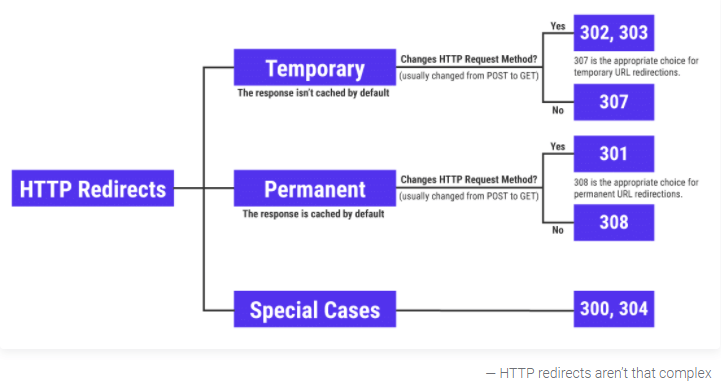
The # 301(Permanent) Redirect
If you are moving a website from one URL to another, you need to take the necessary steps to ensure that your visitors land in the right place. In the tech world, this is called 301 Redirect.
Here, we are going to discuss what is # 301 redirect is and when you need to use it, simply go through the video (Learn about video SEO) below explaining 301 redirect.
# 301 redirect is the HTTP status code sent to the webserver browser. A 301 redirect indicates a permanent redirect from one URL to another, meaning that all users requesting the old URL will be automatically redirected to the new URL. The 301 redirect transfers all ranking power from the old URL to the new URL and is commonly used when a page is removed or permanently removed from the Website.
301 is one of several HTTP status codes, some of which you have probably heard of (404 – not found, 403 – banned, and 500 – including server error). When you visit a web page and the server normally sends the page, the status code attached to that page is 200 – OK.
You can think of 301 Redirect as a mail forwarder. After you move a piece of content from a specific URL, anyone who tries to visit it will receive a 404-page not found message. Learn about email autoresponders fro here.
The # 302 (temporary) redirect
# 302 Redirect is a temporary redirect. You use it when you want to redirect a visitor from one page to another for a short period of time. For example, if you want to redesign a portion of your site and redirect users for a few days, you can use # 302 Redirect. They help customers provide a more consistent experience than finding a 404 page or sending another site error. For a better understanding of 302 redirect just go through the video below.
Site management efforts often use 302 redirects. This HTTP redirect should generally be used less frequently than 301 because there are very few instances where you need to temporarily redirect visitors from one site to another. Google acknowledges that people use 302 redirects when they sometimes mean 301. For this reason, when John Mల్లller redirects 302 to a site for the first time, the algorithm assumes that it is temporary. learn about web design and development.
The # 307 temporary redirect
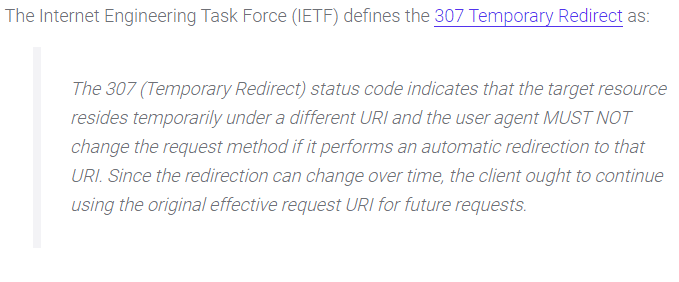
Before we get into HTTP # 307 temporary redirect and # 307 internal redirect responses, let’s understand how HTTP redirection works.
HTTP status codes are server-to-browser responses. Each status code is a three-digit number, and the first digit defines what kind of response it is. HTTP 3xx status codes indicate redirection. They command you to redirect the browser to the new URL, which is defined in the server response header.
When you encounter a redirect request from your browser server, it should understand the nature of this request. Various HTTP redirect status codes handle these requests. Knowing all of them will help us to better understand 307 Temporary Redirect and 307 Internal Redirect.
There are many types of HTTP 3xx redirect status codes. The original HTTP specification did not include 307 temporary redirection and 308 permanent redirect, as these requests had to be moved to 301 permanently and replaced by 302 redirect. For further explanation of the # 307 redirect just go through the video below.
However, many clients have changed the HTTP request method from POST to GET for 301 and 302 redirect responses, although HTTP specification does not allow clients. This behavior requires the introduction of strict 307 temporary redirect and 308 permanent redirect status codes in the HTTP / 1.1 update.
HTTP 307 Internal Redirect Response is a type of 307 temporary redirect status code. It is not defined by the HTTP standard and is only implemented in the local browser. We will discuss this in more detail later.
Redirect status codes such as # 301 and 308 are cached by default, but not # 302 and 307. However, you can (or will not) cache all redirect responses by adding the Cache-Control or Expires Response Header field.
The # 404 redirect
The HTTP # 401 unauthorized client error status response code indicates that the request was not executed because it does not have valid credentials for the target resource.
This status is sent with the WWW-authentication title, which contains information on how to properly authorize it. The 404 redirect is further explained in the video below.
This condition is similar to 403, but authentication is possible in this case.
404 redirects are bad. They have a terrible user experience and search bots have meaningfully fined you. 404s occur when a page is removed from the site and server, but there are still links and bookmarks per page. When a user calls that page from a browser, the server returns an undetected 404 page. If search bot # 404 is retrieved multiple times, it will de-index the page from the search results.
That was all about # 301, 302, 307, and 404 redirects. hope find this information useful. don’t forget to share and comment in the description below. Give suggestions or any topic which You want information on. Thank You.
0redirect


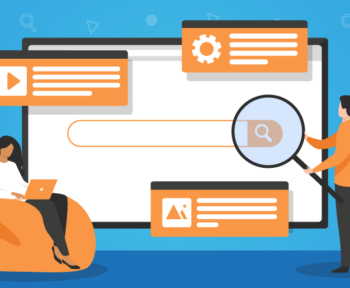



1 Comment