Ever wanted to create a perfect copy of your own voice? Well, now you can! Online voice cloning services make it easy even for non-techies. These services help you create a digital copy of your voice that can be used to say anything you want.
You can use voice cloning to create a virtual assistant that sounds like you or make prank calls to your friends. You can even use it to create a voice for your favorite character in a video game. The possibilities are endless.
This article will show you how to use online voice cloning services to create a digital copy of your own voice using Murf.ai. Without further ado, let’s get started!
Table of Contents
What is Voice Cloning?
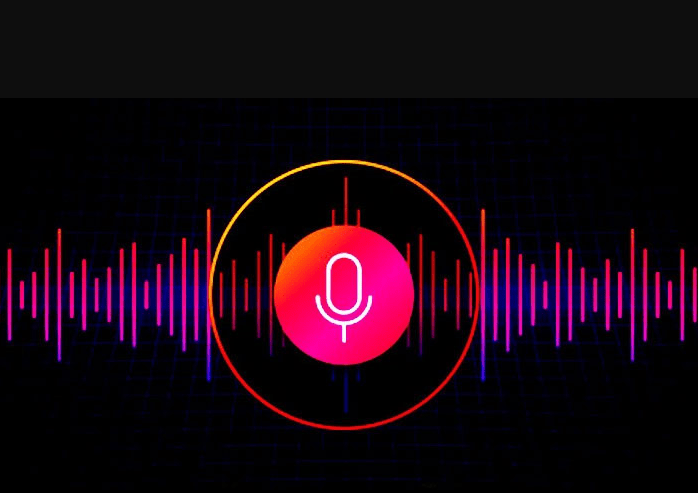
Voice cloning is an emerging technology that enables users to create digital copy of their voices. This technology can be used for various applications, including text to voice and speech recognition. Voice cloning technology is based on deep learning algorithms that can learn to mimic the characteristics of a person’s voice from a small amount of data.
This technology has been around for a while, but it has only recently become accessible to the average person. There are a few different ways to go about voice cloning, but neural networks are the most popular method. Neural networks can learn and mimic the patterns in human speech, making them the perfect tool for voice cloning.
A few companies offer voice cloning services, but the most accurate and comprehensive one is Murf.ai. Murf provides various voice cloning services, including deep voice cloning, which allows you to clone someone’s voice with just a few minutes of audio.
How to clone your voice online with Murf?
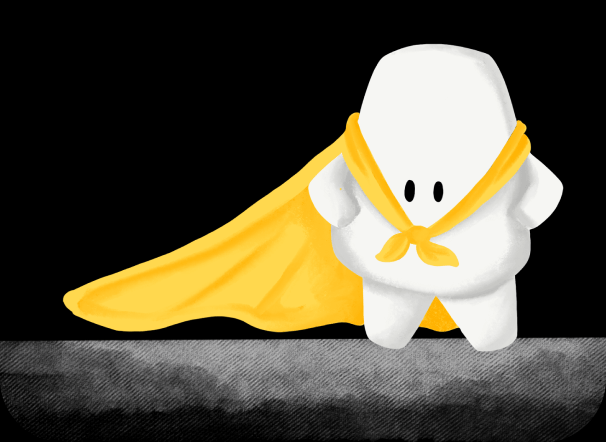
Creating a voice clone is one of the most powerful ways to make sure that your online presentations or videos sound great. This way, you can have a consistent voice throughout your entire project.
There are many complex solutions, but you can opt for a super intuitive online voice cloner that suits your needs.
Tools like Murf offer an easy-to-use interface and make creating a voice clone easier than ever!
It also has several features that make it the ideal voice cloning software for professionals. These features include:
- The ability to create high-quality audio clones in minutes
- A dedicated account manager to help you through the voice cloning process
- 24/7 access to your cloned voices
- Advanced voice synthesis and editing features
- Visual timing features to help you create a more polished final product.
Here’s a step-by-step guide on how to create a voice clone.
Step 1: Sign up to Murf
The first step is to sign up for an account with Murf. You can do this by visiting their website and clicking on the “Sign Up” button. Once you have completed the sign-up process, you will be assigned a dedicated account manager. While you may not necessarily need the account manager, it’s a good-to-have where you know there’s something to help you when needed.
Step 2: Choose your script
The next step is choosing the script you want to use for your voice clone. You can either upload your script or choose from a list of pre-written scripts. If you’re unsure what to write, you can always ask Murf’s team for help.
Step 3: Record your voice
Now, it’s time to record your voice. You can do this by clicking on the “Record” button in the Murf interface. Once you have recorded your voice, you will be able to edit it using Murf’s various editing tools.
Step 4: Edit your recordings
You can edit your recordings using Murf’s various tools if you want. These include changing the pitch, speed, etc. You can also use the visual timing features to ensure that your final product is polished and professional.
Step 5: Download your clone
Once you’ve edited your recordings, you can download your voice clone and use it for all of your future projects. With Murf, you’ll never have to worry about inconsistency in your voice ever again.
Creating a voice clone with Murf is the best way to ensure that your online presentations or videos sound great.
Other Reads:
What are Media Metrics, Types & Media Metrics Calculations?
What is GPT-3 & How does GPT-3 work?
Social media optimization (SMO): meaning, definition, and explanation?
Pepsi Marketing Strategy: The Case Study






2 Comments
Ellsworth Furrer
Wonderful article! We will be linking to this great content on our website. Keep up the good writing.