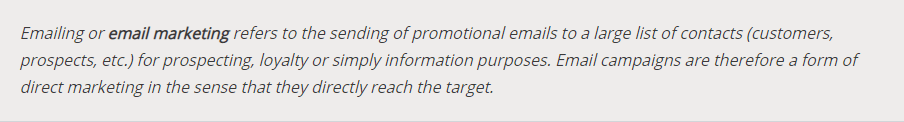
In this guide, we have put together 6 steps to help you deliver quality email and unlock the full potential of your campaigns.
With an average return on investment of 3800%, email is an important channel for gaining customers, retaining and generating sales.
But this is not a fantastic recipe: consumers are increasingly requesting brand emails and their focus is becoming a more valuable resource.
That’s why email is an ever-changing art: over the years, it has become more qualitative based on user approval and more targeted content. With the advent of GDPR, this quality requirement has become the norm!
Table of Contents
Step #1 – List contacts you accept with consent
This is the starting point of any consistent email strategy: in order to send emails to your prospects and customers, you must collect their email addresses legally and with consent.
Gone are the days when you could do email marketing by purchasing a database of email addresses and sending massive campaigns to people who did not give their consent to receive them. Today, this is called spam!
To start collecting contacts, all you have to do is create a subscription form for your email from I prefer GetResponse, as you can see on our blog:
Thanks to HTML code it is very easy to integrate forms into your site.
By collecting contacts in an opt-in manner, you will ensure that your prospects are interested in your products and services. Creating a viable email, in the long run, is essential because it guarantees you:
- It is better for open and clicks rates
- Fewer unsubscribes and spam complaints
- Improved delivery (it largely depends on the last two factors)
Step #2 – Execute the target strategy
Before every email campaign, it is very important to target the right contacts to optimize the impact and engagement.
You should never send the same email to all your contacts: the era of “mass email” is over for more targeted, more personalized, and more effective emails.
If you send your campaigns to all your contacts without discrimination, you will reach people who are not interested in your email.
As a result, you will have to unsubscribe and increase your spam complaint rates, and your open and click rates will be very low which will seriously affect the delivery of your future mailing.
To optimize your contacts target, you have 3 tools:
- Lists of various contacts
- creating segmentation
- Lead scoring and dynamic segmentation through marketing automation
List Segmentation
This is an easy way to target your email campaigns: thanks to your multi-list registration forms or list segmentation, your contacts will be ranked according to their preferences, their source, and the type of email they want to receive. Kept on separate lists.
You will then be able to select the most appropriate contact list when you submit your campaign:

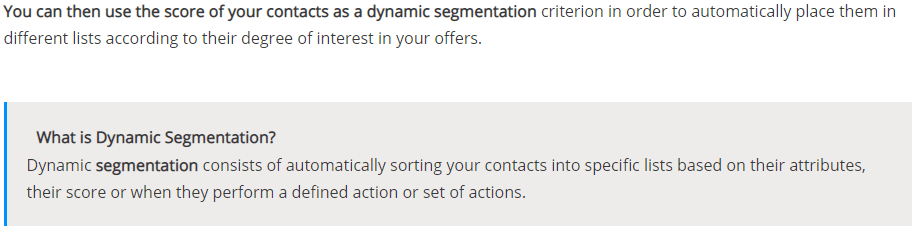
Step# 3 – Create your email in a responsive design
Use GetResponse responsive design editor to make your email look simple and intuitive, and make sure it’s displayed perfectly on any screen.
In fact, creating your own email is probably the easiest and most fun part!
Thanks to GetResponse Editor, even if you do not have design knowledge, you can easily create amazing promotional emails.
You’ll like playing with different blocks to create a perfect email! Here are some things to keep in mind if your campaign is to be effective:
- Your company logo
- Attractive offers with call-to-action buttons
- Links to your site and social networks
,
The layout and design of your email may be relevant to the content you prepare.
Step #4 – Customize the parameters of your email campaign
The success of your email depends on how it looks in your contacts’ inbox, which is essentially based on 4 parameters:
- Object
- Preface
- Sender name and address
Pay attention to your email content
The content of your email is undoubtedly the most important factor for your campaign success, which makes you want to open your contacts … or.
To be effective, your content should prompt people to open your email without exaggeration.
Here are some tips:
- Limit yourself to a maximum of 50 characters
- Highlight your most interesting offers
Be original with an interesting email subject line that reflects your brand personality. For example, if you are not a financial advisor, you can use emoji!
Optimize your preheader
The preheader is usually immediately after the subject and serves to provide a first overview of your email content.
If it is not customized, it will automatically display the first lines of your email, which is not always the best option:
Set sender name and address
Knowing who the email sender is will greatly affect its open rate, so it is important to define a trusted and easily identifiable name and the sender’s address.
Unlike subject and preheader, these parameters should be the same for all your email campaigns so that your contacts can identify you.
Some suggestions:
- Specify your brand or site name
- For example, you can manipulate your sender name by using “[first name] [your site name]”.
- Avoid unresponsive email addresses (noreply@yoursite.com)
Step# 5 – Schedule to send your email on time
Choose the date and time you will send your email based on the specifics of your target.
Your campaign is finally ready, all you have to do is send it! Instead of sending it anytime though, schedule a strategic time and date to create more engagement.
Your contacts are flooded with emails every day and others have a habit of checking their inbox sometimes.
Statistics best time to send email
As a general rule, emails seem to be sent around 10 a.m. or 2 p.m. on Tuesdays and Thursdays. Get the best results.
Step #6 – Analyze your campaign results
Analyze key performance indicators related to your email campaign to optimize your next campaigns.
You probably will not be able to create an accurate email from your first campaign. On the other hand, analyzing the results of each of your mailings will allow you to optimize your strategy in the long run!
Here are a few things to look for:
Opening rate
Open rate is the number of open emails compared to the number of emails sent. It largely depends on the choice of subject and sender name.
Click-through rate
The click-through rate corresponds to the number of clicks your email gets compared to the number of emails sent. To improve this, you need to work on your email design especially on your call-to-action, as well as the added value of your offer.
Subscription cancellation rate
The number of people who unsubscribe from your email is called the unsubscribe rate, compared to the number of emails sent. To avoid unsubscribing, you can reduce the frequency of your emails and try to improve your segmentation. Learn how to reduce the unsubscriber rate
Rebound rate
The bounce rate corresponds to the number of non-delivery emails compared to the number of emails sent.
There are 2 types of rebounds:
- A hard bounce means an email address does not exist
- A soft bounce means the email address is temporarily unavailable
To reduce your bounce rate, it is recommended that you set up a double opt-in confirmation system during your registration process and clean your database regularly.
Final Thoughts:
A good email strategy is optimized in the long run by analyzing the results of your campaigns and establishing trusted relationships with your contacts.
Conducting an email campaign is a great way for marketers to maintain lasting relationships with their customers, win new customers and make their e-commerce success. follow these six steps in your next campaign and see the difference.





