Table of Contents
What is the title tag?
The title tag is not directly visible on a page of a website. It is however a fundamental criterion for referencing .
Title tag: definition and method of writing
Even if the expression ” title tag ” or ” title tag ” seems unfamiliar to you, you are used to using and analyzing this type of tag as soon as you do a search in Google.
For example, for the query “Mix With Marketing“, Google’s results on page 1 are as follows:
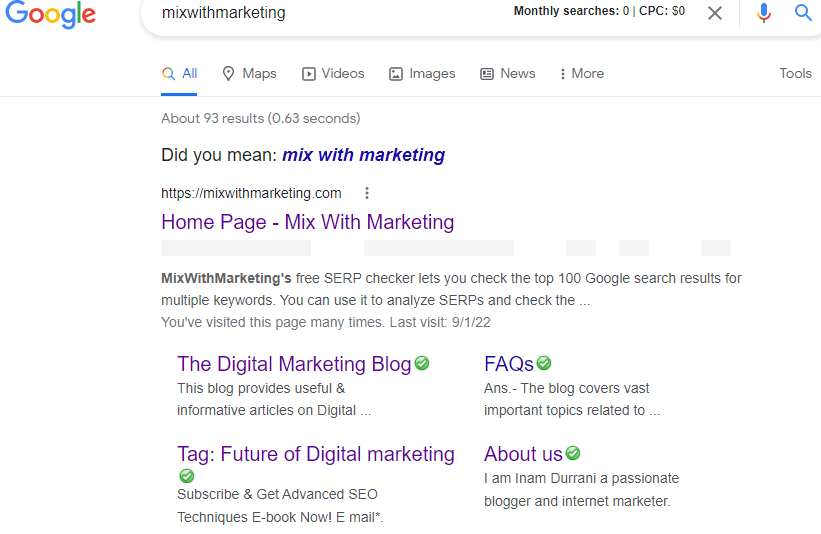
Each blue title is a Title tag. Thus, “Home Page – Mix With Marketing” is the title tag of the page www.mixwithmarketing.com/ of the site. This is the link you can click if you want to know more about this result offered by Google. This hypertext link will take you to the page www.mixwithmarketing.com/
Find the title tag of a site
How to locate the title tag on a site? There are 3 ways to find the title tag of a page when you are on that page:
- In the source code of the page: wherever you are on a page, with the right click of the mouse, you select “source code” or “display the source code”. A new page opens: this is the code version of the page.
This element is accessible to all: be careful, it is not from this page that you can modify the code page; Fortunately, otherwise anyone could change the code at will, and therefore the content of the page of any site.
So, once on that code page, search that page by simultaneously pressing the control (ctrl) and F (apple or command + F keys if you are on a Mac) keys. Then in the search box at the top right, enter “title” and press the “enter” key. You will then arrive on the <title> section:
Take for example the page http://mixwithmarketing.com/blog:

Using the method explained above you will find that the title tag is:
<title> mixwithmarketing.com/blog in the search section at blog/ </title>
- With a free tool that installs on your browser: there are several easy-to-use programs that provide this kind of information. We recommend for example the one from Moz, named This extension is downloaded and installed for free in less than five minutes (MozBar Firefox or Mozbar Chrome).

You simply have to click on the M button (represented by the following picture 🙂 ![]() at the top right of your address bar. By clicking on it then by clicking on the pictogram you will have some information on the page including the title tag (here called Page Title). The software even tells you the number of characters in this tag (86 here), this is the information we will come back to later.
at the top right of your address bar. By clicking on it then by clicking on the pictogram you will have some information on the page including the title tag (here called Page Title). The software even tells you the number of characters in this tag (86 here), this is the information we will come back to later.
- The last way to view a title tag is to position your mouse over the tab of the page in question.
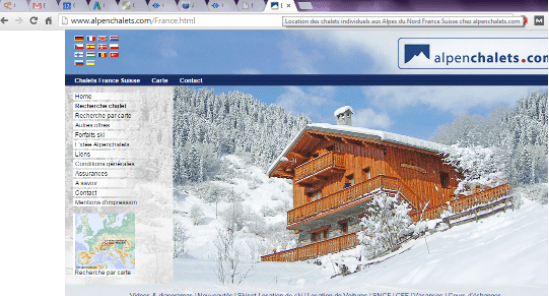
The title tag is displayed in the small gray box on the right: “Rental of individual chalets in the Northern Alps France Switzerland at alpenchalets.com”.
Edit Title tag
2 solutions are available to you, depending on your level of technical mastery of the tools:
- By going through the source code: you can modify the source code of your page and go to fill the section <title>
- Through your CMS (WordPress, Prestashop, Magento, private CMS, …)
To carry out this manipulation, you can ask for the help of your webmaster if you are not the person in direct charge of the site.
Edit title tags in WordPress
If you are using the WordPress CMS, you can edit the title tags easily, by installing the Yoast SEO plugin :
- Install the Yoast SEO plugin
- Activate the plugin
- Create or edit a page or article
- Scroll on the content editing page
- In the Yoast SEO insert, click on the preview of the result
- Edit the title tag
Hope! you find this information useful. Don’t forget to share and leave comments. Thank You
Other Interesting Reads
SEO Update For 2022 – What Do You Need To Know About SEO In 2022
Advanced search method using operators
What is Accelerated Mobile Pages (AMP)?
The 10 most important Google ranking factors

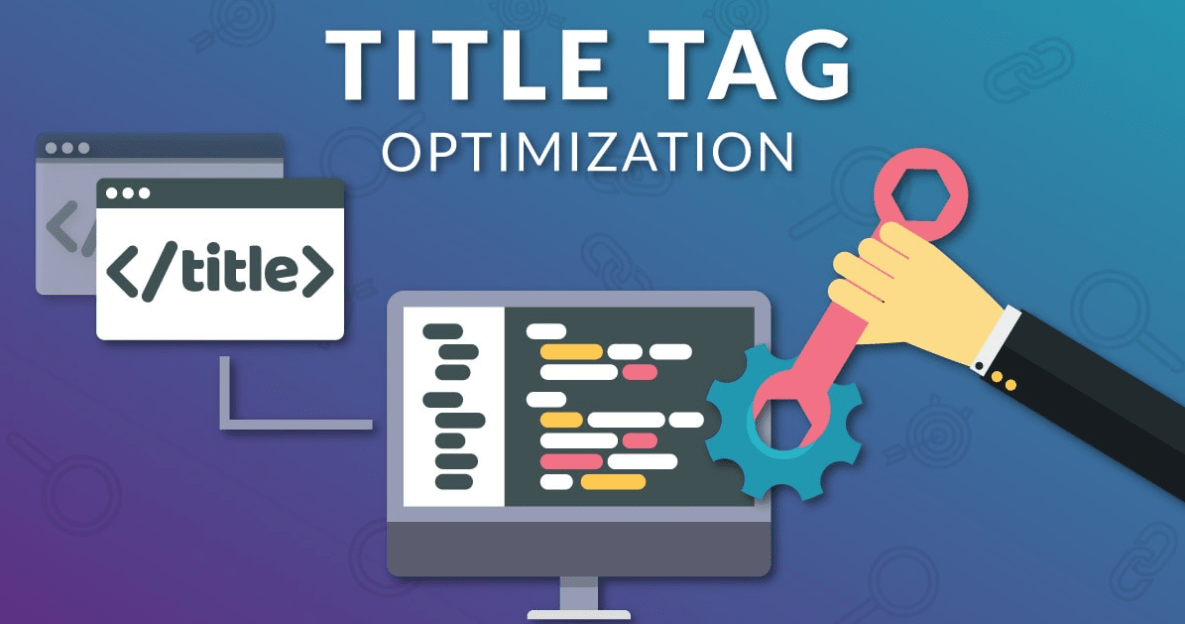


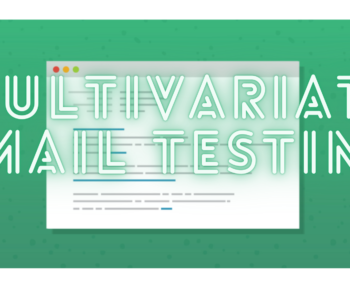

1 Comment
gralion torile
whoah this blog is excellent i love reading your posts. Keep up the great work! You know, many people are hunting around for this information, you could aid them greatly.