Google-owned YouTube has announced that it will pay up to $ 10,000 a month to create popular videos on its TikTok competitor shorts app.
The company has launched the YouTube Shorts Fund, a $ 100 million fund distributed in 2021-2022. In this guide, You will be acknowledged with not only what is Youtube shorts but also, what are the features available in YouTube shorts.
At the end of Thursday, YouTube said in a statement, “Every month, we contact thousands of eligible creators to claim payment from the fund – creators can earn between $ 100 and $ 10,000 depending on the viewers and engagement in their shorts.”
Table of Contents
What is YouTube Shorts?
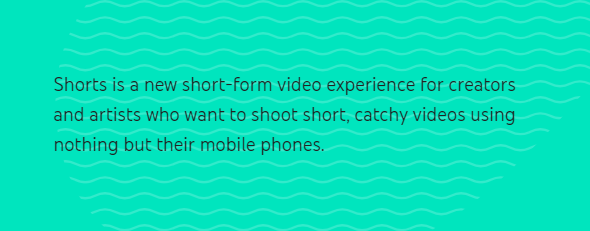
Learn more about the amazing Youtube shorts from the video below.
1. Bite-sized storytelling
Bite-sized, easy-to-make shorts have a new way to look and feel accessible entertainment that adds to the reach of YouTube. Enjoy short-form videos!
2. Designed for everyone
Shorts make it easy for anyone to become a YouTube creator. All you need is your phone, an idea, and voila – a small masterpiece!
3. A new way to get involved
Whether you are here to start a trend, star in the comment section, or view content, shortcodes are the place for you! With him. The shorts player has crossed 6.5 billion daily views worldwide
March 2021, the shorts community is growing with you.
Let’s talk about mobile creation

By focusing on vertical content and introducing new short-form video tools, Our goal is to enable users to shoot videos faster with nothing but their mobile phone. So let’s begin with the awesome features available on YouTube shorts.
Mobile Creation: Shoot your shorts
1. Start
To get started, tap the Create (+) icon in the bottom center Homepage on the YouTube Mobile App. Learn about mobile marketing from here.
2. Select
From there, select “Create Short Video” in the Create submenu. This brings you to the shorts camera.
3. Create
This is where the real fun starts. You got it!
4. Upload
We recommend adding any relevant metadata, including # shortcodes. Also contains
In your title or description, it supports our system Recommend your shorts on YouTube.
Find the full audio
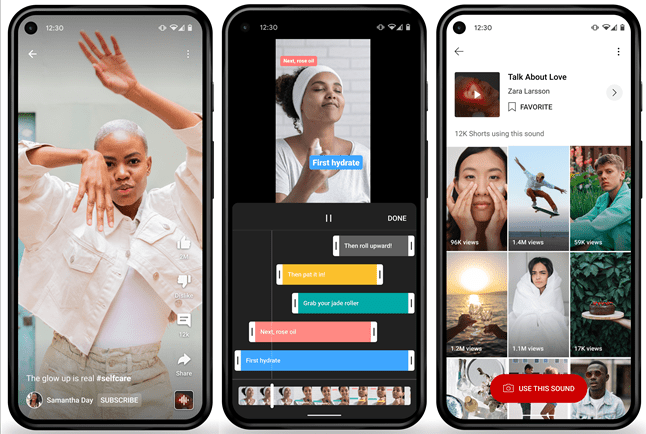
The new audio picker allows you to choose from a wide selection
Shorts are popular music tracks from inside the camera.
1. Press
After you open the shorts camera, tap on “Add Music”.
To pull up the audio picker.
2. Add
From there, search, preview, and select our complete catalog.
3. Adjustment
Once selected, drag the waveform to adjust where the music starts.
4. Volume
From there, Volume Balancer (iOS) allows you to control partitions.
Between your shorts’ original audio and the track you selected.
Reimagine the sound

You can now use sample audio from your favorite YouTube. Add videos and add them to your shortcode!
Just reimagine
Enjoying a YouTube shorts non-video and listening to an inspiring sound bite You? You can use that audio in your shortcode! Just tap the “Create” button to jump straight (with shorts icon) Camera shorts with that sound.
Remix
Scrolling through shorts and listening to your favorite audio? TapThe sound at the bottom right of the player takes you to the audio pilot page, you can explore other short films using that sound for extra motivation. When you are ready, press “Use It” Sonic ”brings you to the shorts camera.
Discovery: Short Location

1. Shorts tab
In the mobile app, you can find shorts in a separate tab navigation bar. Vertical video 60 seconds or less, whatever
They are built and qualified to appear here and in all other small viewing places.
2. Home + Search
Shorts also appear on the shelf in both Search and Home! Influencing hashtags can make your videos popular in search. It is a good idea to include relevant ones in your title. We
Recommend using #shorts!
3. Channel page
Additionally, shorts are streamed live as they are uploaded to your channel page. With your other content types. To help you manage your Content, we started adding filters, toggles, and shelves. Channel page that allows you control and customization.
Discovery: Explore more easily
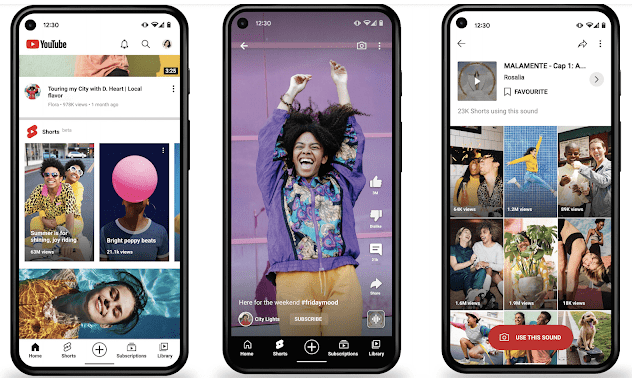
With pivot pages, you can easily get inspired Shorts community. There are three types of pages:
1. Audio pivot page
Can you hear the voice you like? This pivot page will help you find it. Make extra shorts using songs and make your own! Learn about YouTube video promotion tips.
2. Channel pivot page
Want to find another creator you like? Enjoy them more By clicking on their channel icon in the lower-left corner.
3. Hashtag
Looking for a hashtag that interests you? Explore the similarity Content by tapping the hashtag in the title or description.
YouTube shorts – Best practices
Here are some best practices to improve Your YouTube shorts:
Best practices: When to post
Currently, there is no upload limit or cadence “Boost” your content search and innovation. Instead,
Consider the following:
Your interest
Shorts are not something you have to do. In college. Get involved in this is fun for you!
Your schedule
Create content that supports your bandwidth and schedule.
Your audience
For some, set daily or weekly upload goals with them. The audience can benefit. If this makes sense to you, do it!
Best practices: Where to post
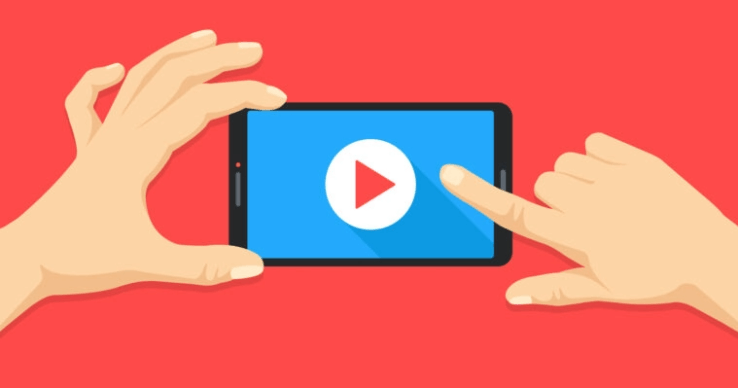
Choose between Identical vs. Second-Channel Shorts Strategy. Less about performance risk and more about your creative vision. We recommend that you consider the following:
Material style
If your shorts are aligned with your long-form content, that might be it The feeling of being on my main channel. However, if you plan the difference is, it’s best to create a new channel for your shorts.
Notifications
Viewers who ring the notification bell will not be notified Every time you make a short post. In order not to overwhelm your audience, We target shorts notifications for your engaged shorts audience.
Best practices: Keep fast
Pop it from above to attract the viewer’s attention while scrolling, focus on itHook them up in the first few seconds of your video. Boldmere are some ways to try out the visuals, unique editing, and popular audios Outside.
Looping up the audience
Once you connect with the audience, you want them to stay that way! keeping that goes forward by reducing unnecessary breaks is overkillLaughter or long shot. It doesn’t just attract the audience And promote the loop, but give more time to the Golden Moments in your content.
Best Performance: Make It Perfect

Want to speed up or slow down? just tap the button, select speed, and then start recording.
Set Time
Don’t have a photographer? No problem. Now you can record hands out by tapping the timer button.
Fix it easily
It is rare to find it right the first time. The trim and remove button allow you to edit or delete unwanted clips. Part Two? We do not know their shorts are tangible, affordable items. focus on satisfying viewers by creating individual pieces of content,
without the need for context in your product.
It’s a news story, to me
Given the length of the shorts, you use a standard story structure to help organize your content. Use hooks, climax, and resolution can provide the structure of your content while keeping the video short.
Hope! you find this guide on Youtube shorts helpful. Don’t forget to share and leave Your comments. Thank You.

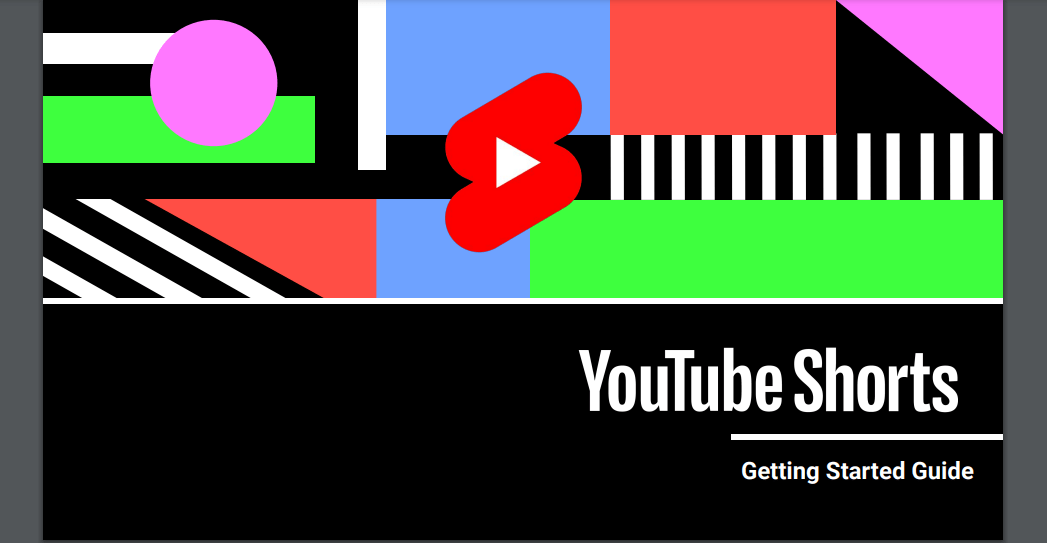




2 Comments
Elizbeth
Hello, I read your new stuff daily. Your humoristic style is witty,
keep up the good work!